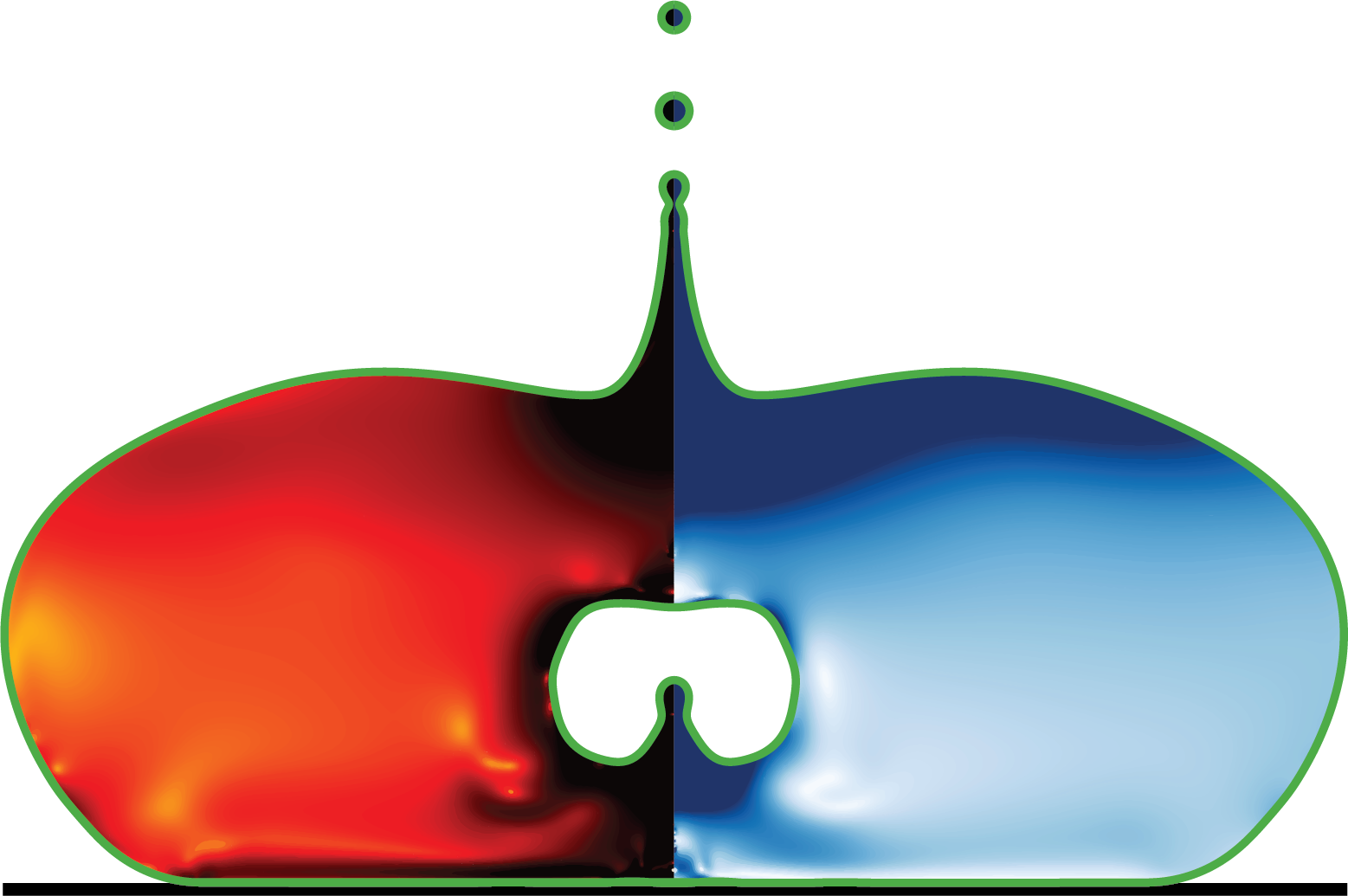CLAUDE.md
This file provides guidance to Claude Code (claude.ai/code) when working with code in this repository.
Repository Overview
This repository contains the CoMPhy Lab website, a static site built with Jekyll for the Computational Multiphase Physics Laboratory. The site features research publications, team member information, teaching materials, and lab news.
Key Architecture Patterns
Command Palette and Search System
The website implements a sophisticated command palette system that requires coordination between multiple files:
command-palette.jsmust load beforecommand-data.js(dependency order)- Fuse.js powers fuzzy search functionality
- Search database (
search_db.json) is maintained in a separate repository and updated via GitHub Actions - Context-aware commands based on current page location
- Keyboard shortcut: ⌘K (Mac) / Ctrl+K (Windows)
Theme System Architecture
- CSS variables defined in
:rootfor light theme, overridden in[data-theme="dark"] - Theme state persisted in localStorage and synced across all pages
- Page-specific theme variables in
research.css,teaching.css,team.css - Smooth transitions between themes using CSS transitions
Research Tag Filtering
- Client-side JavaScript filtering with SEO-friendly static pages
- Pre-generated tag pages that redirect to filtered views
- Multiple URL variations for better SEO coverage
- Tags must be added to
_research/index.mdusing<tags><span>TagName</span></tags>format
Essential Commands
# Initial setup (installs Ruby/Node.js if needed)
./scripts/setup.sh
# Build site with all assets
./scripts/build.sh
# Local development server
bundle exec jekyll serve
# Run before committing
./scripts/lint-check.sh
# Run a single test
npm test -- command-data.test.js
# Run tests with coverage
npm test -- --coverage
# Fix common issues
./scripts/fix-script-order.sh # Fix script loading order
./scripts/fix-js-line-length.sh # Enforce 80 char limit
./scripts/fix-quotes.sh # Standardize to double quotes
Content Management
Adding Research Papers
Add to _research/index.md with this exact format:
<h3 id="NUMBER">[NUMBER] Author1, A., **Author2, B.**, & Author3, C. Title. _Journal_, Volume, Pages (Year).</h3>
<tags><span>Tag1</span><span>Tag2</span><span>Featured</span></tags>
[](URL)
- Use
**Name**for lab members - Add
<span>Featured</span>tag to display on homepage (max 2) - ID attribute enables direct linking:
/research/#NUMBER
Team Member Format
In _team/index.md:
<img src="../assets/images/team/NUMBER.webp" alt="Name" width="250" height="250" class="member-image">
News
Managing news items across the site:
- Using slash command:
/add-news "Your news content here"- automatically handles both News.md and history.md - Manual editing:
- Add to both
News.md(main page) andhistory.md(archive) - News.md maintains only 5 most recent items (plus pinned Durham announcement)
- Format:
- News contentunder### Month Yearheaders
- Add to both
- Important notes:
- Pinned items have no month/year header
- Maintain blank lines between sections
- Older items removed from News.md remain in history.md
Teaching Course Pages
- Main page:
_teaching/index.md(usesteachinglayout) - Course pages:
_teaching/YYYY-CourseName-Location.md(usesteaching-courselayout) - Images: Store in
/assets/images/teaching/(600x400px for cards, 1200x400px for banners)
Critical Implementation Details
Script Dependencies
The lint-check.sh script automatically fixes these, but be aware:
- Fuse.js must load before any search functionality
- command-palette.js must load before command-data.js
- Theme initialization must happen early in page load
Pre-commit Hooks
Automatically installed via setup.sh using Husky:
- ESLint with auto-fix for JavaScript
- Prettier for formatting
- markdownlint for Markdown files
- Only staged files are checked
- Bypass with
git commit --no-verifyin emergencies
Search Database Updates
- Maintained in comphy-lab/comphy-search repository
- Updated daily via GitHub Actions
- Includes blog content from blogs.comphy-lab.org
- Manual trigger available in Actions tab
CSS Variable System
Key variables for customization:
/* Colors */
--primary-color, --secondary-color, --accent-color
--text-color, --bg-color, --card-bg
/* Typography */
--font-family-serif, --font-family-sans
/* Spacing */
--spacing-unit, --content-max-width
/* Shadows & Transitions */
--shadow-sm, --shadow-md, --transition-speed
Testing Strategy
Test Coverage Areas
- Command palette functionality (navigation, search, keyboard shortcuts)
- Line breaking utilities (80-character enforcement)
- Platform detection (Mac vs Windows shortcuts)
- Teaching page sorting algorithms
- Browser API mocks in
setup.js
Running Specific Tests
# Test command palette
npm test -- command-data.test.js
# Test with watch mode for development
npm test -- --watch
# Quick validation without Jest
node scripts/simple-test.js
Performance Considerations
Build Process
The build.sh script performs these operations in sequence:
- Jekyll build with production environment
- Search database generation (if in GitHub Actions)
- SEO tag generation
- Filtered research page creation
Asset Optimization
- Images should be optimized before adding
- Use WebP format where possible
- Lazy loading implemented for images
- CSS consolidated by breakpoint for better caching
Important Conventions
File Management
- ALWAYS prefer editing existing files over creating new ones
- Developer documentation (README.md, CONTRIBUTING.md, etc.) should NEVER be created unless explicitly requested
- Site content markdown files (research papers, news items, teaching pages) follow their specific workflows:
- Research: Add to
_research/index.mdfollowing the documented format - News: Use
/add-newscommand or editNews.mdandhistory.md - Teaching: Create course pages in
_teaching/directory when adding new courses
- Research: Add to
- Follow existing patterns in the codebase
Code Style
- 80-character line limit for JavaScript
- Double quotes for strings
- ES6+ features (arrow functions, const/let, async/await)
- Mobile-first CSS with min-width media queries
- BEM naming for CSS classes
Git Workflow
- Work on feature branches
- Run
./scripts/lint-check.shbefore committing - Ensure tests pass with
npm test - Reference issue numbers in commits
Custom Slash Commands
/add-news
Adds a news item to both News.md and history.md while maintaining the 5-item limit on the main page.
Workflow:
- Add the news item to the appropriate month/year section in both files
- If month/year doesn’t exist, create it
- Keep only 5 most recent news items in News.md (excluding the pinned Durham announcement)
- Preserve the pinned item (recognized by not having ### Month header above it)
Usage:
/add-news "Your news content here"
Implementation steps:
- Read both News.md and history.md
- Ask for month/year if not provided or unclear
- Add to history.md in the correct chronological position
- Add to News.md in the correct position
- Count non-pinned news items in News.md
- If count > 5, remove oldest items from News.md only
- Save both files
Important notes:
- The pinned Durham announcement has no month/year header
- News items start with “- “ (dash and space)
- Maintain blank lines between sections for proper formatting
- In history.md, years are sorted descending (newest first)
- Within a year, months appear in chronological order