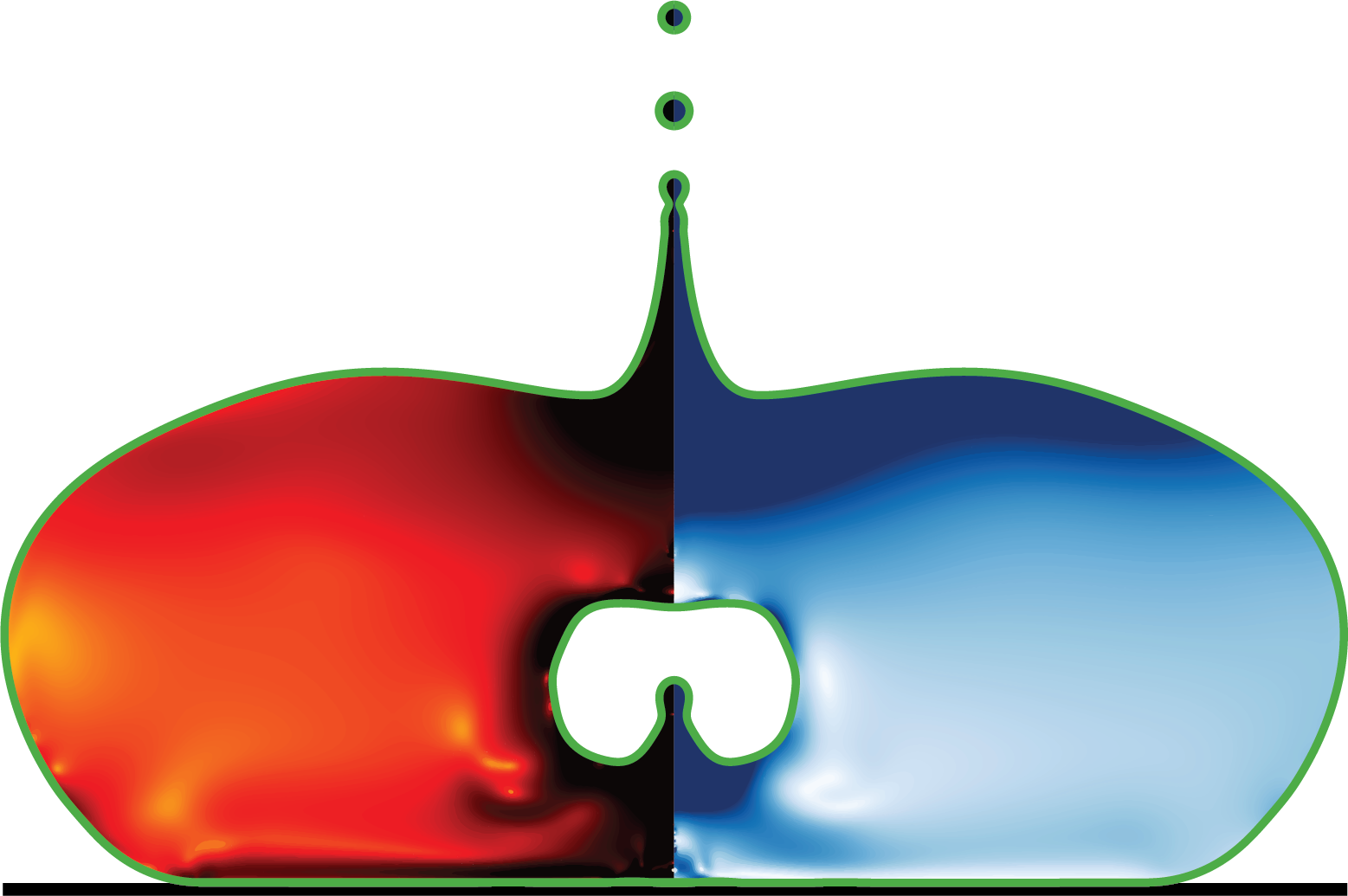postProcess/getCells_bottomPlate.c
Boundary Visualization Tool
This program extracts and visualizes boundary data from Basilisk C simulation files, specifically designed for analyzing fluid dynamics simulations on adaptive octree grids. The tool outputs boundary cell coordinates in a format suitable for visualization software.
Overview
The program reads a Basilisk simulation snapshot file and iterates through all cells at the bottom boundary of the computational domain. For each boundary cell, it outputs the four corner coordinates of the cell face, creating a quadrilateral representation suitable for 3D visualization.
Authors
- Vatsal Sanjay ([email protected])
- Youssef
- Physics of Fluids Group
Usage
./bview <simulation_file>Output Format
The program outputs to standard error (stderr) the coordinates of boundary cell faces as quadrilaterals. Each quadrilateral is defined by four corner points, with a blank line separating each cell.
Dependencies
- Basilisk C framework
- Octree grid module for adaptive mesh refinement
- Navier-Stokes solver (centered scheme)
- Volume fraction tracking module
#include "grid/octree.h"
#include "navier-stokes/centered.h"
#include "fractions.h"
char filename[80];Main Function
Entry point for the boundary visualization tool. Processes command-line arguments and extracts boundary data from the specified simulation file.
Parameters
a: Number of command-line argumentsarguments: Array of command-line argument stringsarguments[0]: Program name (unused)arguments[1]: Path to the Basilisk simulation file to process
Process Flow
- Extracts the simulation filename from command-line arguments
- Restores the simulation state from the specified file
- Iterates through all cells at the bottom boundary
- Outputs quadrilateral coordinates for each boundary cell face
Output Details
For each boundary cell, the program outputs four corner coordinates in the following order: - Bottom-left corner: (x - Δ/2, y, z - Δ/2) - Top-left corner: (x - Δ/2, y, z + Δ/2) - Top-right corner: (x + Δ/2, y, z + Δ/2) - Bottom-right corner: (x + Δ/2, y, z - Δ/2)
Where (x, y, z) represents the cell center and Δ (Delta) is the cell size.
Notes
- Output is directed to stderr to separate from standard output
- Each quadrilateral is followed by two newlines for separation
- The coordinate ordering creates counter-clockwise vertices when viewed from outside the domain (positive y direction)
int main(int a, char const *arguments[]) {
// Extract simulation filename from command-line arguments
sprintf(filename, "%s", arguments[1]);
// Restore simulation state from the specified file
restore(file = filename);
// Iterate through all cells at the bottom boundary
foreach_boundary(bottom) {
// Output quadrilateral coordinates for visualization
// Format: four corner points of the boundary cell face
fprintf(ferr, "%g %g %g\n%g %g %g\n%g %g %g\n%g %g %g\n\n",
x - Delta/2., y, z - Delta/2., // Bottom-left corner
x - Delta/2., y, z + Delta/2., // Top-left corner
x + Delta/2., y, z + Delta/2., // Top-right corner
x + Delta/2., y, z - Delta/2.); // Bottom-right corner
}
return 0;
}